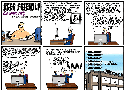Click here to see a list of previous articles.
Click the image to see larger version
To Charge or Not to Charge
Online shopping has become huge in the past 4 years. I mean huge. It used to be a novelty, say, 5-6 years ago, but now people pretty much expect to be able to buy anything off the web that you can buy at a store. Much like Interac, (that's Interac. No "t" at the end ;) if you give people the option to use something that's convenient, it'll become as pervasive as poorly designed ties. So shopping on the Internet is convenient, but is it secure? A lot of people have reservations about using their credit cards online, in light of news reports of hackers all over the world. How can you trust that the receiving end will not pass your credit card information into some nefarious set of hands?
The simple answer is that if you trust giving your credit card information over the phone or at a restaurant, you can have even more confidence in online transactions. The reason is this:
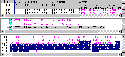 As long as you are using a secure and reputable site, what happens is the transactions are sent to another computer belonging to your credit card company in an encrypted format. So for people who can read information being sent across the Internet, they might see something like the image to the right if the transaction was unencrypted. So if you click on the image to the right, you can see that the words on the bottom-right hand side of the image are the text being sent. That is unencrypted. If this information was encrypted, which all of the encrypted transaction sites are, the words would be utter gibberish and would take just this side of forever to decrypt. Practically speaking, they could be decrypted, but people who want someone's financial information would not spend months or years of effort just to gain a few hundred dollars, then having to start over again to find someone else's. So, it can be done, but it just isn't.
As long as you are using a secure and reputable site, what happens is the transactions are sent to another computer belonging to your credit card company in an encrypted format. So for people who can read information being sent across the Internet, they might see something like the image to the right if the transaction was unencrypted. So if you click on the image to the right, you can see that the words on the bottom-right hand side of the image are the text being sent. That is unencrypted. If this information was encrypted, which all of the encrypted transaction sites are, the words would be utter gibberish and would take just this side of forever to decrypt. Practically speaking, they could be decrypted, but people who want someone's financial information would not spend months or years of effort just to gain a few hundred dollars, then having to start over again to find someone else's. So, it can be done, but it just isn't.
 So how do you know if the site you are using has encryption? One easy way to know is: If you're using Firefox, you'll see an icon of a padlock on the bottom border of the browser, such as the image to the left. Also in Firefox, your Location Bar's background will turn yellow, looking something like this:
So how do you know if the site you are using has encryption? One easy way to know is: If you're using Firefox, you'll see an icon of a padlock on the bottom border of the browser, such as the image to the left. Also in Firefox, your Location Bar's background will turn yellow, looking something like this:

As you can see, Amazon has secure transactions. If you are using Internet Explorer (and given its enormous security holes and profuse means in which to pollute your computer, you shouldn't be using it), you will just have the padlock -- which looks like the image in the above paragraph -- on the bottom of the browser's border.
So those are the basics of online transactions. What about offline transactions, such as restaurants, grocery shopping and so forth? Since credit cards were introduced, there have been a great many ways in which people have used the shortcomings of credit card security in order to defraud companies. For example, when stores use the kind of machines that are used to stamp the credit card numbers, a carbon sheet is thrown out. From that sheet, anyone going through this store's garbage has not only your credit card number, but your signature as well. If the place happens to have a person of questionable integrity, the very employee who took your information down could thieve your data. There have also been machines created that can decrypt your password and store your credit card information for retrieval at a later date. As well, lost credit cards have been the bane of the credit card industry! The ability to obtain your credit card information or use your credit card unlawfully is far easier to accomplish in the physical world than it is in the electronic world.For further insight on the matter, feel free to read an article on Yahoo News by clicking here.
Now, this is not to say that credit card information cannot be retrieved over the Internet; it's just not very easy. There have been companies sued because their computers were hacked and their customers' credit card information wasn't kept in a secure format or secure area. It happens, it's just very uncommon.
So the next time you find yourself leery about using your credit card online via a secure transaction site (the ones that have those yellow locks we talked about earlier), ask yourself, "If this was a physical store, would I have these same reservations?" If you wouldn't have such reservations, then you can feel confident that your credit card information is safe with online transactions. Personally, I've used my credit card on the Internet for over 5 years and never had a problem.
If you have a concern that was not addressed here, feel free to contact me via e-mail.
Next week, we'll talk about freeware and shareware -- utilities that let you get done what you want without incurring a cost or, at the least, trying before you buy. There are hundreds of thousands of programs out there waiting for you closet-ambitious types to download them!
If you'd like to stop receiving this newsletter, click on the unsubscribe link below (it will bring up an e-mail to me) and just click send. Conversely, if you think someone else could benefit from receiving this, feel free to forward this mail to them. If you don't receive this currently and would like to subscribe, click on the subscribe button below and click on send.
If you have any comments, questions or concerns about this newsletter, feel free to e-mail me at sean@beggs.ca.
If you would like to UNSUBSCRIBE to this newsletter, click here or send an e-mail to sean@beggs.ca with "unsubscribe" in the newsletter.
If you would like to SUBSCRIBE to this newsletter, click here or send an e-mail to sean@beggs.ca with "subscribe" in the newsletter.
© Copyright 2005, Sean Beggs