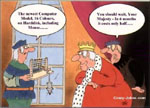Archives
Click here to see a list of previous articles.
Click the image to see larger version
What makes a computer tick?
A lot of people are familiar with computers in the same way I am familiar with cars: They know where the basics are, they know how to power the machine on, but when it won't start, or some such aberration, people are confused as to a) why it happened and b) what the possibilities are. So today we're going to go through the basics, strictly as an introduction. It will be partially pictorial with some basic information about parts, so for those who don't know, this will be pretty enlightening. It will also not be too much so as to make you wonder if there's going to be a quiz after class.
When it comes to cars, you can rattle off about two dozen parts just to begin with as far as what makes it start. Luckily for us, computers take far fewer parts and far less oil to run. The case of the computer is not needed at all for a computer to run. It is like the skin of a human: there for protection (against electrostatic discharges and all other kinds of foreign substances). As far as what makes a computer tick, there are few parts to realise: a hard drive, ram, motherboard, cpu, video card and, of course, a monitor so you can see what you're doing. Assuming there is an operating system on the hard drive, you don't need a CD or a floppy drive to make the computer work, though like a keyboard, they're kinda handy to have around.
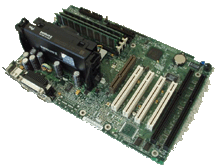 Ah, sweet motherboards. Also known as system boards or main boards, they are the source of life to the computer. This is where everything eventually connects: the hard drive, even the USB devices you use, the power supply, keyboard; everything. The CPU, central processing unit, resides right on the motherboard, the RAM fits onto it, the hard drives hook up to it via cable, the video card either fits onto one of those white slots you see, or it might be built right onto the motherboard as well. Whatever the case, "all roads lead to the motherboard." To be clear, there are whole books dedicated to motherboards and how they work, as they are very, very elaborate and fragile devices. Paths that look like lines are drawn all over the board and are actual paths for the data to be sent to the CPU. They are very thin and if any of them become damaged, for whatever reason, chances are your computer will either stop working altogether or behave in a most curious fashion (i.e. "But... I didn't hit reset.") This is why we have cases and why we should clean out the dust from our computer now and then, as even dust can have negative effects on the system board. What is also of paramount importance is keeping the area inside your case very cool. This can be helped with a) fans inside the case and b) keeping your case out in the open, as opposed to under your desk tucked away in a corner with very little room to breathe. Seriously!
Ah, sweet motherboards. Also known as system boards or main boards, they are the source of life to the computer. This is where everything eventually connects: the hard drive, even the USB devices you use, the power supply, keyboard; everything. The CPU, central processing unit, resides right on the motherboard, the RAM fits onto it, the hard drives hook up to it via cable, the video card either fits onto one of those white slots you see, or it might be built right onto the motherboard as well. Whatever the case, "all roads lead to the motherboard." To be clear, there are whole books dedicated to motherboards and how they work, as they are very, very elaborate and fragile devices. Paths that look like lines are drawn all over the board and are actual paths for the data to be sent to the CPU. They are very thin and if any of them become damaged, for whatever reason, chances are your computer will either stop working altogether or behave in a most curious fashion (i.e. "But... I didn't hit reset.") This is why we have cases and why we should clean out the dust from our computer now and then, as even dust can have negative effects on the system board. What is also of paramount importance is keeping the area inside your case very cool. This can be helped with a) fans inside the case and b) keeping your case out in the open, as opposed to under your desk tucked away in a corner with very little room to breathe. Seriously!
 "Function derives from life experience. Form derives from structure and aesthetics. Of these – function and form – function rules." This is also the way of computers: For everything you see and use, something is there to provide its function. In the matter of being able to see what the computer is processing, a video card is required. To the left is a picture of what a video card could look like. These days, most of the video cards are onboard, so if you look at the motherboard, it's just a bunch of chips and doesn't look at all like what you see here. For a computer to even begin to THINK of whether it's going to boot up or not, the video card has to be a) present and b) functioning properly. The computer figures out if it's functioning the way it should, but once it gives it the OK, you see that startup screen with the black background and counting numbers. Really, when you put a computer together, this is the moment you live for. It's much like Frankenstein's, "It's alive! It's aliiiive!" moment, except far less morbid. You can click on the image of the video card if you want to see it in more detail.
"Function derives from life experience. Form derives from structure and aesthetics. Of these – function and form – function rules." This is also the way of computers: For everything you see and use, something is there to provide its function. In the matter of being able to see what the computer is processing, a video card is required. To the left is a picture of what a video card could look like. These days, most of the video cards are onboard, so if you look at the motherboard, it's just a bunch of chips and doesn't look at all like what you see here. For a computer to even begin to THINK of whether it's going to boot up or not, the video card has to be a) present and b) functioning properly. The computer figures out if it's functioning the way it should, but once it gives it the OK, you see that startup screen with the black background and counting numbers. Really, when you put a computer together, this is the moment you live for. It's much like Frankenstein's, "It's alive! It's aliiiive!" moment, except far less morbid. You can click on the image of the video card if you want to see it in more detail.
 RAM (random access memory) is one of those aspects of computers that will prevent anything from showing up on your monitor at all if it's damaged or if there is no ram at all. It can also cause your computer to do *very* weird things, but that's another chapter (or three). RAM is where the computer stores information that it will need to know quite often, much like you remember the phone number to, say, your favourite pizza place, your best friend, your lawyer(!), and so forth. When someone asks you for that number, BAM, you know it. When the computer needs to know what function is required to save something to a hard drive, BAM, it knows it. All because of our good friend, random access memory (RAM). Typically, this image to your right is what memory looks like in your computer. The RAM in your own brain is a bit more gooey and has less copyright notices on it, but it's the same idea: it holds info you need quickly. When it's needed not-so-quickly, however...
RAM (random access memory) is one of those aspects of computers that will prevent anything from showing up on your monitor at all if it's damaged or if there is no ram at all. It can also cause your computer to do *very* weird things, but that's another chapter (or three). RAM is where the computer stores information that it will need to know quite often, much like you remember the phone number to, say, your favourite pizza place, your best friend, your lawyer(!), and so forth. When someone asks you for that number, BAM, you know it. When the computer needs to know what function is required to save something to a hard drive, BAM, it knows it. All because of our good friend, random access memory (RAM). Typically, this image to your right is what memory looks like in your computer. The RAM in your own brain is a bit more gooey and has less copyright notices on it, but it's the same idea: it holds info you need quickly. When it's needed not-so-quickly, however...
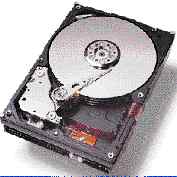 The hard drive is equivalent to a book a human reads: it has all the stuff it can't remember but does have access to any time. You may have heard of hard drives referred to as "hard disc drives." This is because floppies, CDs, DVDs and hard drives have at least one thing in common: They're all disc-shaped. In the case of the hard drive and floppy, they have material protecting them and/or operating the actual discs, but where the information is stored, as you can see to your left, is always on something disc-shaped. So, without a hard drive, what you would get when you turn on your computer is that black screen that shows those numbers counting up (how much memory your computer has) and then an error basically saying, "Okay, so now what, smartguy?" The drive is where all information you store on your computer is, including the operating system -- the very thing that basically lets us use the computer.
The hard drive is equivalent to a book a human reads: it has all the stuff it can't remember but does have access to any time. You may have heard of hard drives referred to as "hard disc drives." This is because floppies, CDs, DVDs and hard drives have at least one thing in common: They're all disc-shaped. In the case of the hard drive and floppy, they have material protecting them and/or operating the actual discs, but where the information is stored, as you can see to your left, is always on something disc-shaped. So, without a hard drive, what you would get when you turn on your computer is that black screen that shows those numbers counting up (how much memory your computer has) and then an error basically saying, "Okay, so now what, smartguy?" The drive is where all information you store on your computer is, including the operating system -- the very thing that basically lets us use the computer.
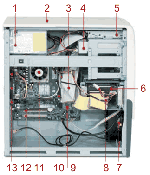 So when a computer is assembled, it has to have the motherboard, cpu, video card, RAM and hard drive all put into the case looking all spiffy and connected properly. If you click on the picture to the right, you will see the following, as numbered:
So when a computer is assembled, it has to have the motherboard, cpu, video card, RAM and hard drive all put into the case looking all spiffy and connected properly. If you click on the picture to the right, you will see the following, as numbered:
- Power supply
- Computer case
- Cable to send data from CD drive to motherboard
- CD drive
- Floppy drive
- Hard drive
- Fan to keep case cool
- Cable to send data from hard drive to motherboard
So we have all the hardware put together and working. Now all we need is an operating system to make it all run. If it isn't tricky enough to get all of this stuff to work together, we have software that we have to rely on to co-operate with it and make it do what we want. Sounds easy enough, doesn't it? If the operating system in question is made for marketing(form) over function, you will find the computer being unreliable, or at least less reliable than you'd prefer. But that's another story -- a long, long story. In fact, if any of you are interested are hearing about the history of computers (particularly as they apply to desktop computers), write me at sean@beggs.ca. If a lot of people are interested, you can hear the very interesting story about how we came to where we are now in the PC industry.
So, now you know why the computers do so many mysterious things. Next week, we'll have a look at the various media files we can either download or create from our own computers. MP3, AVI, MPEG, WMA, RAM, MOV, QT, and more: What the heck are they and what do we do with them?
If you'd like to stop receiving this newsletter, click on the unsubscribe button below (it will bring up an e-mail to me) and just click send. Conversely, if you think someone else could benefit from receiving this, feel free to forward this mail to them. If you don't receive this currently and would like to subscribe, click on the subscribe button below and click on send.
If you have any comments, questions or concerns about this newsletter, feel free to e-mail me at sean@beggs.ca.
If you would like to UNSUBSCRIBE to this newsletter, click here
© Copyright 2004, Sean Beggs or send an e-mail to sean@beggs.ca with "unsubscribe" in the newsletter.
If you would like to SUBSCRIBE to this newsletter, click here or send an e-mail to sean@beggs.ca with "subscribe" in the newsletter.
© Copyright 2004, Sean Beggs